
Help
![]()
Below is some basic instruction on using the caption pages. If you have a question
which is not answered by this help, please contact us.
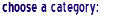
- Pick a category from the list, and select
"Browse" to see a gallery of images from that category. For example, select
"Deep Space Nine" and then "Browse" to see a gallery of all images
available from that series.
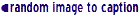
- This will select an image requiring a caption
at random from the database. You can see all the captions submitted so far and vote
for one of them. If you want, you can also submit one of your own.
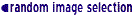
- The random image selection picks an image
from our list of winning captions. You can see the winning caption, and all the other
captions which were entered.
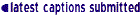
- This section shows you a list of the most
recent captions which have been submitted to the database. You can select an image
from the list to see all the captions (and vote for them), or add one of your own.

- This section shows you a gallery of the
most recent images which have been submitted to the database. You can select an image
from the gallery to see all the captions (and vote for them), or add one of your
own. If you have a suggestion of an image for the database, feel free to contact
us.
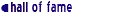
- This is not working at present.
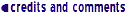
- The credits and comments
page is where you can find out who built the captions page and why. You can also
find contact details of people to send your questions and comments to.
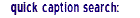
- The quick caption search allows you to search through the text of all captions in the database for a word or phrase. Case is not important, and you can use alphanumeric characters (plus some punctuation). Your search needs to be at least four characters long, too. Type your query in the space provided, and press Enter to start the search.